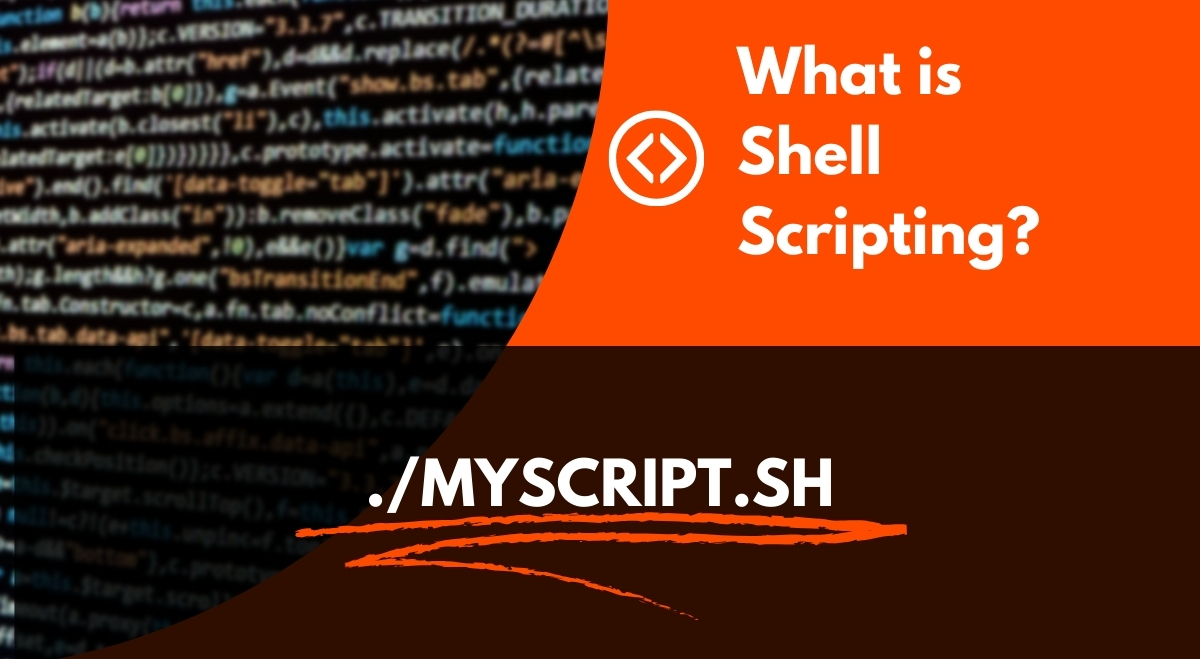Shell scripting is a powerful tool for automating tasks and managing systems in Linux and Unix environments. This guide will introduce you to the basics of shell scripting, helping you get started with creating and running your own scripts.
What is Shell Scripting?
Shell scripting is the process of writing a series of commands for the shell to execute. A shell script is a text file containing a sequence of shell commands that can be run automatically to perform various tasks.
Why is Shell Scripting Important?
Shell scripting allows you to:
- Automate repetitive tasks
- Save time and reduce human error
- Perform system administration tasks efficiently
- Create custom tools for specific needs
Understanding Shell Basics
What is a Shell?
A Linux shell is a command-line interpreter that provides a user interface for interacting with the operating system. It takes commands from the user and executes them.
Types of Shells
Common shells include:
- Bash (Bourne Again Shell) – the default shell in most Linux distributions
- Zsh (Z Shell) – an extended version of Bash with additional features
- Fish – a user-friendly shell with auto-suggestions
Shell vs. Shell Scripting
While a shell allows you to enter commands interactively, shell scripting involves writing these commands in a file to be executed as a program.
Creating Your First Shell Script Step-by-Step
Creating script
- Open a text editor (like nano or vim)
- Create a new file with a .sh extension (e.g., myscript.sh)
- Add the shebang line at the top of the file:
#!/bin/bash
- Write your commands:
#!/bin/bash echo "Hello, World!"
Making Scripts Executable
To make your script executable, use the chmod command:
chmod +x myscript.sh
Running Shell Scripts
Execute your script by typing:
./myscript.sh
Essential Shell Scripting Concepts
Variables
Declare variables without spaces:
name="John" echo "Hello, $name!"
Input and Output
Use read for input and echo for output:
echo "What's your name?" read username echo "Hello, $username!"
Conditional Statements
Use if-else for decision-making:
if [ "$age" -ge 18 ]; then
echo "You are an adult."
else
echo "You are a minor."
fiLoops
For loop example:
for i in {1..5}
do
echo "Number: $i"
doneFunctions
Create reusable code blocks:
greet() {
echo "Hello, $1!"
}
greet "Alice"Common Shell Commands for Scripting
echo: Print text to the screenread: Get user inputgrep: Search for patterns in filessed: Stream editor for filtering and transforming textawk: Text processing tool for data extraction and reporting
Linux Shell Scripting Examples
Automating File Backups
#!/bin/bash source_dir="/path/to/source" backup_dir="/path/to/backup" date=$(date +%Y%m%d) tar -czf "$backup_dir/backup_$date.tar.gz" "$source_dir"
System Monitoring Script
#!/bin/bash
echo "CPU usage: $(top -bn1 | grep "Cpu(s)" | sed "s/.*, *\([0-9.]*\)%* id.*/\1/" | awk '{print 100 - $1"%"}')"
echo "Memory usage: $(free -m | awk 'NR==2{printf "%.2f%%", $3*100/$2 }')"
echo "Disk usage: $(df -h | awk '$NF=="/"{printf "%s", $5}')"Benefits of Shell Scripting
- Task automation saves time and reduces errors
- Improves consistency in repetitive tasks
- Enhances system administration efficiency
- Allows for custom solutions to specific problems
Best Practices and Tips
- Comment your code for better readability
- Use meaningful variable names
- Handle errors and edge cases
- Keep scripts modular and reusable
Potential Issues and How to Avoid Them
- Always test scripts in a safe environment
- Be cautious with commands that modify or delete files
- Use proper quoting to handle spaces in variables
- Avoid using root privileges unless necessary
Conclusion
Shell scripting is a valuable skill for anyone working with Linux or Unix systems. By mastering the basics and practicing regularly, you can create powerful scripts to automate tasks and improve your workflow. Remember to start small, test thoroughly, and gradually build more complex scripts as you gain confidence.